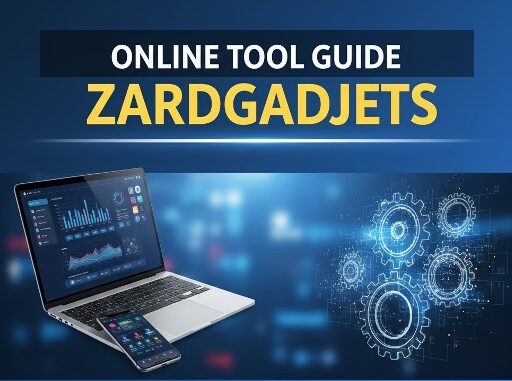In many schools, offices, and public networks, entertainment sites are restricted. Yet, browser games keep popping up that still work, offering quick play sessions during breaks without installing anything. These are commonly known as unblocked games, and they’ve grown into a full ecosystem of sites, genres, and communities.
This guide walks you through what they are, how they work, how to use them responsibly, and a hand-picked list of popular titles people enjoy right now. The goal is simple: give you clear, practical, and safe information in one place.
What Are Unblocked Games?
At the simplest level, unblocked games are browser-based games that remain accessible on networks where many gaming websites are restricted. They usually run directly in a web browser using modern technologies like HTML5 or WebGL instead of older plugins. That means you can open a tab, click “Play,” and start gaming without downloading apps.
These games are popular because they:
- Load quickly on most devices (laptops, Chromebooks, desktops).
- Don’t require powerful hardware.
- Can be played for just a few minutes at a time, making them ideal for short breaks.
However, it’s important to understand that “unblocked” does not automatically mean “approved.” Network filters are configured by schools, employers, or organizations for a reason, and their rules always take priority.
Why People Love Unblocked Game Sites

For many players, the appeal is all about frictionless fun. Instead of waiting for big downloads or logging into heavy platforms, you can just click and play. People also enjoy the variety: action, racing, puzzle, strategy, platformers, and more.
A major advantage is convenience. You can play unblocked games online in a browser tab without installing software or using much storage space. That makes them especially attractive on shared devices or managed machines, where you may not have permission to install programs.
Budget is another factor. A huge share of these titles are free unblocked games, supported by ads or simple in-game monetization, which means you can try many different games without spending money.
Rules, Safety, and Respecting Your Network
Even if a game loads successfully, that doesn’t mean you’re automatically allowed to play it. Always keep three things in mind:
- Local rules first
If your school or workplace says “no gaming,” that rule stands—even if a game happens to work on the network. Some sites advertise themselves as unblocked games for school, but only your teachers or administrators can decide what’s acceptable in that environment. - Filters are there for a reason
Organizations use filtering to reduce distractions, protect bandwidth, and improve security. Trying to hunt for game sites not blocked by school specifically to avoid rules is usually against acceptable-use policies and can lead to consequences. - Security & content quality
Not every gaming site is careful about ads, tracking, or the types of games it hosts. Stick to well-known, clean-looking websites, avoid clicking suspicious pop-ups, and never download unknown files in the name of “optimizing” or “boosting” your game.
Your safety, your privacy, and your reputation at school or work are more important than squeezing in a quick gaming session.
Also Read: Game Evebiohaztech PC: Ultimate Review & Download Guide
How to Choose Trustworthy Unblocked Game Sites
Because there are so many websites, quality can vary a lot. Some use aggressive ads or host low-effort copies of games, while others curate a smaller library with a better experience. When you evaluate a site, look at:
- Professional design and navigation – Clear menus, readable text, and an organized game catalog are usually good signs.
- Reasonable advertising – A few banner ads are normal; constant pop-ups or redirects are red flags.
- No forced downloads – Browser games should run in the tab. If the site insists you install random software, leave immediately.
- HTTPS and privacy – Modern, secure sites use HTTPS and have a visible privacy or terms page.
You may see domain names and branding that reference things like unblocked games 66, unblocked games 76, unblocked games wtf, or unblocked games premium. Treat these just as labels; always judge a platform by its behavior, safety, and how it respects both users and network rules—not by a catchy name alone.
Top 10 Unblocked Games List
Below are ten popular and widely enjoyed browser games that often appear on unblocked platforms. Availability can vary by site and region, but these examples illustrate the range of genres you’ll find.
1. Slope
A fast, reflex-based 3D runner where you guide a ball down a neon slope, dodging obstacles and trying to survive as long as possible. Simple controls, high speed, and very addictive.
2. Run 3
A space-themed runner where you control a small character running through tunnels in zero gravity, rotating the level as you go. Great for both casual play and long sessions.
3. OvO
A stylish platformer focused on parkour-style movement, wall jumps, and precise timing. Easy to learn but challenging to master.
4. Drift Hunters
A browser driving game that emphasizes drifting. Players tune cars, pick tracks, and aim for long, high-score drifts while managing speed and angles.
5. Fireboy and Watergirl series
Cooperative puzzle-platformers where two characters with different abilities must work together to clear levels. Popular for playing with a friend on the same keyboard.
6. 1v1.LOL
A competitive third-person shooter and build-and-fight arena. Matches are short and focused, making it ideal for quick duels.
7. Basketball Stars
An arcade-style basketball game with one-on-one or two-on-two modes. Timing and positioning matter more than complex controls, making it accessible to most players.
8. Moto X3M
A bike-stunt game with physics-based tracks, ramps, and explosive obstacles. The fun comes from experimenting with speed and flips to reach the finish line.
9. Stickman Hook
A physics game where you swing from hook to hook, using momentum to reach the end. Simple visuals, but surprisingly deep movement.
10. Shell Shockers
A multiplayer shooter where you control an egg armed with weapons, battling other players in real time. Silly concept, but very competitive.
Remember: whether these are actually accessible to you depends entirely on your specific network’s filters and policies.
Tips for Enjoying Unblocked Games Responsibly
Unblocked game sites are about quick entertainment, not letting time disappear without noticing. A few practical habits make a big difference:
- Set boundaries – Decide how long you’ll play before you start. A single level or a 10–15 minute break keeps gaming from eating into work or study time.
- Watch your surroundings – Playing in the middle of a lesson, meeting, or important task is rarely a good idea. Choose appropriate moments, like free time or designated breaks.
- Listen to feedback – If teachers, parents, or managers say your gaming is becoming a problem, take that seriously and adjust, even if you feel “in control.”
Used wisely, these sites can offer fun unblocked games that add a bit of light-hearted enjoyment to your day without causing trouble.
Conclusion
Unblocked game platforms have become a major part of the casual gaming world. They deliver instant, no-download entertainment across many genres and devices, all from inside a browser tab. At the same time, they exist within real limits—network rules, safety concerns, and your own responsibility to manage time and focus.
If you understand what these games are, know how to evaluate sites, and always respect the policies of your school or workplace, you can enjoy them as a safe, quick source of relaxation rather than a source of problems. Use this guide as your starting point: explore thoughtfully, choose carefully, and let short, mindful play sessions refresh your brain instead of distracting it.
Frequently Asked Questions (FAQs)
1. Can I create my own browser game and host it on an unblocked-style site?
Yes, many developers build simple HTML5 games and host them on their own websites or game portals. If you create a game, whether it’s accessible on restricted networks depends entirely on how the network filter is configured. Being “unblocked” is not something you can guarantee; it’s determined by the administrators managing that network.
2. Do unblocked browser games support game controllers?
Some browser games do support gamepads if they’re coded to work with the browser’s gamepad API. Others are strictly keyboard-and-mouse. Usually, you’ll find any controller details on the game’s instructions screen or settings menu. If a game doesn’t mention controller support, it’s likely designed for keyboard inputs only.
3. Can I play these games on a smart TV or game console browser?
In many cases, yes—if your device has a capable web browser. However, performance and compatibility vary a lot. TV remotes are often not ideal for controlling games, and some console browsers limit certain web technologies. You may be able to load the page but find that controls or performance are not good enough for comfortable play.
4. Are there educational browser games that sometimes appear on unblocked platforms?
There are many educational games—covering math, language, problem solving, and typing—that run in the browser. Some networks classify them as learning tools and allow them, while blocking pure entertainment sites. If you’re interested in educational games, check with your teacher or IT administrator; they may even recommend specific sites they already approve.
5. Can I download a browser game to play offline instead of using a website?
Most browser games are designed to run online and load resources from the hosting server, so they’re not offered as downloads. Some developers release downloadable versions on app stores or game platforms, but that depends on the creator. If you need an offline option, look for official downloads from trusted sources rather than trying to copy game files directly out of the browser.