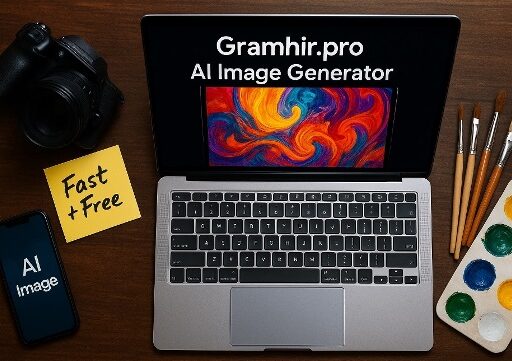Presentation design has just never been everyone’s favorite job. There’s something peculiarly frustrating about staring at an empty slide, juggling color palettes, aligning boxes, and trying to make text look “professional.” For years, this process drained hours of creative energy that could’ve gone into actual storytelling. However, recently, something extraordinary happened: AI stepped in and took on the heavy lifting.
The first time I encountered AI tools that could create entire presentations from a single prompt, I was skeptical. It sounded too good to be true, like some sort of digital fairy godmother promising to turn my messy ideas into sleek slides with a single click. But curiosity won. I spent a week testing five of these AI-powered presentation makers to find out: can they really turn prompts into applause?
The Setup: One Idea, Five Tools
To ensure fairness, I used the same prompt for all five tools: Create a 10-slide presentation on how small businesses can utilize AI to enhance productivity. I was curious to see how each platform interpreted that concept, what kind of visuals and structure it produced, and if the result felt ready for an audience or needed serious rework.
The results? Eye-opening.
1. The Speed Demon
The first tool I tried had results in under 30 seconds, barely enough time to sip my coffee. And voilàit, it gave me a full deck: titles, layouts, and suggested visuals. It was clean, consistent in design, but generic in content. Nailed the flow, intro, challenges, solutions, and conclusion, not much personality there.
Still, that speed was addictive. Something is empowering about seeing a presentation appear as you watch. I found myself thinking, “Okay, this might not be perfect, but it’s a killer starting point.” And that’s the real magic of AI: they remove the friction between idea and execution.
2. The Overachiever
The next tool seemed to want to impress me. It didn’t just create slides, but also whole paragraphs, insert icons, and select color themes that matched my brand palette after analyzing my website. And it looked visually stunning, almost intimidating.
It even generated a narrative arc: how small businesses can identify pain points, use automation, and measure success. It felt like an actual marketing pitch deck. I barely had to edit it, which felt equal parts impressive and eerie.
That’s when it hit me: presentations don’t just save time; they redefine what’s possible in that time.
3. The Minimalist
Along came the minimalist tool: sleek, fast, and opinionated. It requested only a few words and then created supersimplified slides: minimal text, bold imagery, and clean typography. It looked like something a professional designer would charge for, but it lacked nuance and finesse.
If you love TED Talk vibes, strong visuals, short text, and emotive tone, then ttonetool is a gem. But if you’re pitching investors or teaching a class, you’ll need more depth.
Still, I found its restraint refreshing. Not every idea needs a thousand bullet points. Sometimes less is more, especially when the AI knows what to leave out.
4. The Researcher
The one tool that really impressed me was oddly intelligent; it actually pulled real statistics and quotes from reputable sources. In a few minutes, I had a presentation with data on global AI adoption rates and various small business case studies. It even cited sources.
This was a game-changer because, instead of spending hours Googling “AI productivity stats,” the research was embedded directly into the slides. Of course, I fact-checked everything in detail, but it was amazingly accurate.
For educators, analysts, and business professionals, this type of AI feels like having a personal research assistant who also happens to be a designer.
5. The Storyteller
Finally, I tried a tool from Adobe Express, which mixed visual creativity with storytelling structure. It didn’t just build slides, but also understood tone and flow. The presentation it produced felt cohesive, almost cinematic. Each slide transitioned smoothly to the next, with well-connected content and suggestions for images that seemed on-brand.
Using the Adobe Express AI presentation maker, I discovered something powerful: it strikes a balance between automation and artistry. I had the option to either keep the AI-generated narrative or make manual tweaks. The designs looked handmade, bold and not busy, modern but not cold.
Unlike other tools that focused purely on function, this one understood the importance of emotion. The visuals matched the story’s rhythm. The copy flowed like a conversation. It felt like the tool wasn’t just building slides, it was helping me perform an idea.
Also Read: Quack AI Governance: Algorithmically Driving Web3 Management
Beyond Speed: What These Tools Really Change
After testing all five, something clicked: these tools don’t just make decks faster, they change the creative process itself. The “blank slide problem” is disappearing. Instead of starting from nothing, you start from something good and then refine it.
Here’s what surprised me most:
You stop designing. You start storytelling. Alignment and font choice are taken care of by AI, freeing your time for what really matters: your message.
You think faster. When the visuals come alive instantly, ideas snowball. You see your story unfold, which inspires you to craft better phrasing and pacing.
You collaborate differently: Imagine team brainstorming, where AI instantly visualizes each idea. No more waiting on a designer to mock up slides, the conversation becomes interactive.
AI presentation tools create dynamic creative experiences from static decks, and the more I have used them, the more I have realized they are not stealing creativity but instead accelerate it.
The Moment of Applause
At the end of my weeklong experiment, I decided to test the ultimate metric: audience reaction. I presented one of my AI-generated decks, a lightly edited version of the one from Adobe Express, to a small group of entrepreneurs.
The feedback was immediate and surprisingly emotional. Someone said, “That was one of the clearest decks I’ve seen in months.” Someone else added, “I can’t believe you made that so fast.”
That’s when it hit me: this wasn’t just about convenience; it was all about clarity, confidence, and creative freedom. When technology handles the technical aspects, your ideas shine brighter.
Are We Losing the Human Touch?
That’s the big question, right? If AI can generate slides, write copy, and design layouts, what’s left for us?
Plenty. Because AI doesn’t decide what’s important, you do. It doesn’t feel the audience’s energy, sense when to pause, or adapt to a room’s mood. That’s still the domain of humans, including storytellers, teachers, and innovators.
What these tools do is eliminate the busywork. They make it possible to go from a spark of inspiration to a stage-ready presentation in minutes. Tools like Adobe Express AI presentation maker don’t replace creativity; they enable it by removing the fear of the blank slide.
From Blank to Brilliant
If you’ve ever opened PowerPoint at 2 a.m. and thought, “There has to be a better way, “well, there is. AI presentation tools aren’t a fad; they’re a new creative medium. They democratize design, enabling anyone with an idea to become a storyteller.
The best part? You don’t need to be a designer or a writer to create something impressive. You need only start with a prompt, and the AI will do the rest for you. Sometimes the shortest distance from idea to applause is a single click.