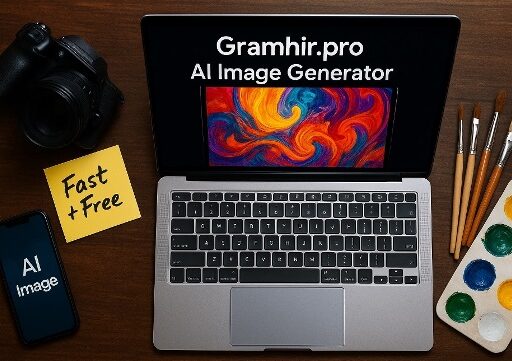If you’re wondering “Is Character AI down right now,” the quickest way to check is the official status page and a reputable third-party uptime tracker. As of today (October 25, 2025), the official dashboard shows current component health, while independent trackers display recent user-reported disruptions with timestamps, which helps confirm whether you’re seeing a local glitch or a wider outage.
- What the official dashboard says
- How to confirm a wider outage
- Recent disruptions and what they mean
- Most common symptoms you’ll see
- Login and account gotchas
- Error messages vs. outages
- Quick fixes you can try before raising an alarm
- Why outages happen on fast-growing AI apps
- Where to get official updates
- Practical checklist when you think the site is down
- Conclusion
- FAQs
What the official dashboard says
Character.AI maintains a public status page that lists real-time component health (Chats, Search, Voices, Characters) and historical uptime, along with labels such as Operational, Degraded Performance, Partial Outage, and Maintenance. When you suspect character ai down, cross-check that page first; it’s the authoritative source for live service indicators and maintenance notes.
How to confirm a wider outage
Official dashboards are great, but sometimes your connection or region is the culprit. That’s where third-party trackers come in. Sites like Down for Everyone or Just Me and IsItDownRightNow aggregate user reports and test reachability from multiple locations. If they show a spike in reports while you see character.ai down, that suggests a broader disruption. These pages also summarize recent incidents, so you can validate whether an error is isolated or part of a pattern.
Recent disruptions and what they mean
Independent trackers have logged short outages this week with start and resolution times. For example, they list events detected on October 24, 23, 22, and 21 with durations under a couple of hours. When you run into character ai down, checking those timelines helps you decide whether to wait it out or try workarounds. Remember, third-party logs are based on user signals plus automated checks; treat them as corroborating evidence alongside the official page.
Most common symptoms you’ll see
Service hiccups don’t always look the same. You might experience slow message sends, failed chats, or the site not loading at all. If your screen shows Character AI status as healthy but your browser still won’t connect, the issue could be local. When multiple users simultaneously report problems such as Character AI outage today, odds are higher it’s a platform event rather than your device.
Also Read: Gramhir.pro AI Image Generator: Create Stunning Art, Fast & Free
Login and account gotchas
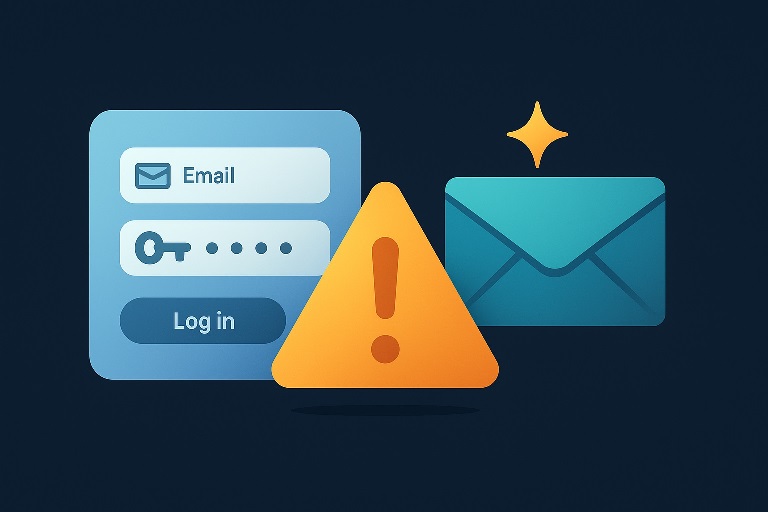
A frequent point of confusion is sign-in. Character.AI updated its login flow in 2024, moving away from the old Discord/Facebook/password method to Google, Apple, or email verification links. If you hit Character AI login issues while everything else looks green, make sure you’re using a supported method from the Help Center guide and that verification emails aren’t getting filtered. Many “character ai down” complaints actually stem from incorrect or outdated login steps.
Error messages vs. outages
Users sometimes see generic failures like timeouts or blocked requests and assume Character AI error equals a site-wide outage. Not necessarily. Temporary rate limits, regional network congestion, or browser extensions can trigger errors even when components are “Operational.” If third-party trackers say the site is reachable and the dashboard is green, your best bet is local troubleshooting rather than assuming character ai down across the board.
Quick fixes you can try before raising an alarm

Start with a hard refresh, then test an incognito window to rule out extensions or cached scripts. Switch networks or toggle a VPN off and on. If you rely on mobile data, try Wi-Fi, and vice versa. Clear cookies for the domain, sign out and back in with the modern flow, and check browser console for clues. These steps often resolve Character AI not working scenarios without waiting on a platform-level fix. If none of that helps and reports are spiking, it’s more likely character ai down for a broader set of users.
Why outages happen on fast-growing AI apps
Generative AI chat platforms scale rapidly, and sudden traffic surges, dependency issues, or model updates can strain services. Planned work is labeled as Character AI maintenance on the dashboard; unplanned interruptions show up as degraded performance or outages. If you’re seeing character.ai down messages during a posted maintenance window, that’s expected behavior. For everything else, lean on the official notices and tracker timelines rather than guessing.
Where to get official updates
For real-time notices, bookmark the status page and keep an eye on official communications. During historical events, team posts on Reddit and status updates helped users confirm service restoration quickly. If you encounter Character AI server status questions or rumors about character ai down, verify against the dashboard and recent community or tracker updates before spreading the word.
Practical checklist when you think the site is down
First, load the status page; if it’s green, test your connection. Second, run a quick external reachability check; if numerous users report problems, it may indeed be Character AI service status degradation. Third, try the login steps recommended by the Help Center, especially if your only symptom is sign-in failure. Finally, wait a few minutes and retry; many incidents resolve faster than you’d expect. If none of that helps and you’re still seeing character.ai down, gather timestamps and error details to include in a support ticket.
Conclusion
The fastest way to separate a local glitch from a platform issue is to combine the official dashboard with an independent tracker timeline. When you see character ai down, confirm it on the status page, check third-party signals, and apply quick local fixes while you monitor updates. If incidents are ongoing and multiple regions report problems, it’s reasonable to assume a broader issue rather than just your device. If your only symptom is sign-in failure and the dashboard reads healthy, follow the updated login flow to rule out account-specific snags. When character ai down really is the case, the status page will typically acknowledge it quickly and post restoration notes so you know when to jump back in.
FAQs
How often does Character.AI publish historical uptime data?
The status page includes a rolling view of historical uptime by component, which you can scroll through for past months.
Does Character.AI announce post-incident summaries?
Yes, resolved incidents generally include a brief note; for longer events, you may see additional context on the dashboard or community channels.
Is there an official social channel to watch during outages?
Check the company’s presence on X plus the subreddit for restoration confirmations and pointers back to the dashboard.
Can third-party outage pages be wrong?
They’re useful, but they rely on user signals and automated probes. Always compare them against the official dashboard before concluding character ai down.
What’s the best fix if I only can’t log in?
Use the current login methods (Google, Apple, or email link), check your inbox for verification mail, and retry from an incognito window.